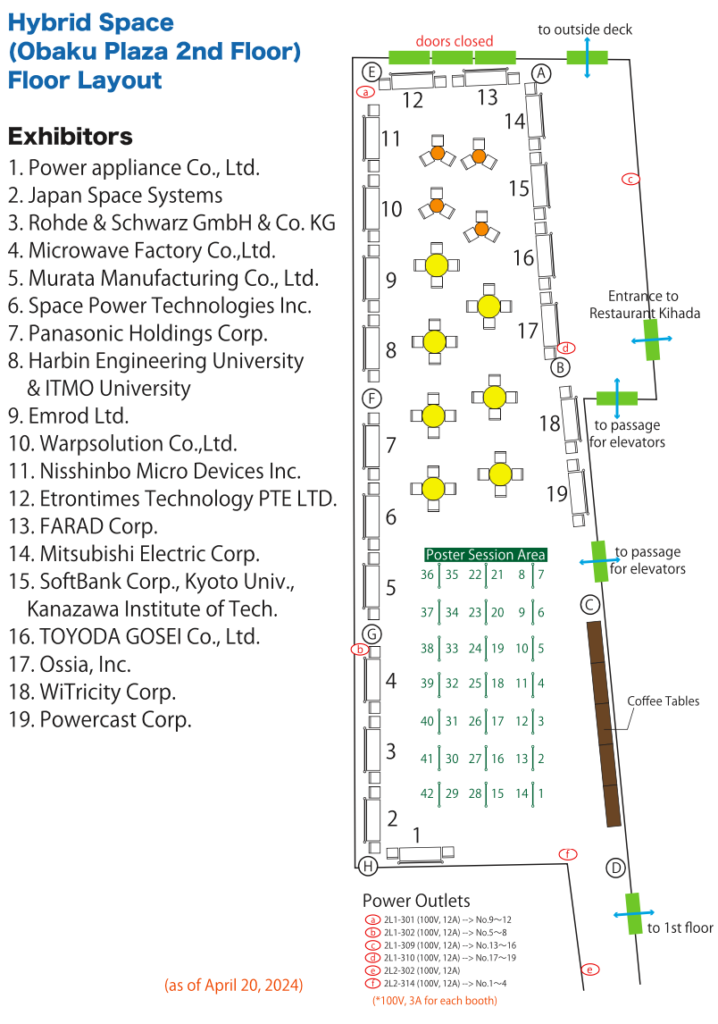(Updated on May 10, 2024)
Instructions for Presenters
Oral Sessions
1. Presentations at Session Room
If you are a presenter at an oral session, please come to the session room and meet the session chairs before the session starts. In case no presenter shows up for your presentation at “Regular Sessions” and/or “Special Sessions,” your presentation will be regarded as “no show,” and your paper will not be included in IEEE Xplore after the conference.
2. Presentation Time
Please check your presentation time in the Technical Program on the WPTCE2024 website. The presentation time at Regular Sessions is “15 minutes” each, including a discussion time. The time must be kept strict, and presentations exceeding the assigned time may be forcefully halted by the session chairs to keep the session on schedule.
3. Equipment in Session Rooms
Each session room will be equipped with an LCD projector (the aspect ratio of 4:3 and the resolution of 1400 x 1050 pixels maximum), which will be connected to a Windows PC with Microsoft Power Point (Windows10 Pro 64bit, Microsoft Office 2019 Standard) and Adobe Acrobat Reader installed. You can use your own laptop, but using the Windows PC prepared in the session room is strongly recommended.
4. Presentation Material
There is no presentation slide template prepared by the organizer. Also, it is not required that you submit your presentation data to us beforehand. You should bring the presentation data in a USB flash drive to the conference venue with you, and copy it into a folder on the desktop of the session room computer before the session starts.
5. Using Your Own PC
If you wish to use your own PC, please do a test before the session starts to see if the LCD projector in the session room can be properly connected to your PC. There are many cases the connector of the projector will not fit into your PC, so just to be sure, please bring your presentation data in a USB flash drive as well. (The LCD projector can be connected using HDMI or D-sub 15.)
Poster Sessions
1. Presentation at Poster Session Area
If you are a presenter at a poster session, please bring your presentation material in printed posters to the Poster Session Area, which will be located in “Hybrid Space”, the 2nd floor of the conference venue, Obaku Plaza. Please mount your posters to the designated poster panel by yourself. It is requested that at least one presenter be standing in front of your poster panel during the Poster Session time. In case no posters can be found on your poster panel during the session, it will be regarded as “no show,” and your paper will not be included in IEEE Xplore after the conference.
2. Poster Panels
Each one of you will be given a poster panel sized 0.9 meters wide and 1.2 meters high, which will be put up by two poles to be as high as 2.1 meters. Posters can be posted using push-pins, which will be provided by the conference organizer at the venue. There is no poster template prepared by the organizer.

3. Poster Session Schedule
There are two Poster Sessions scheduled as follows:
Poster Session 1: May 10, 13:30 – 15:00
Poster Session 2: May 11, 13:30 – 15:00
Please check your presentation time in the Technical Program on the WPTCE2024 website.
You can start mounting your posters from 8:30 9:30 AM of your session day, and you should remove the posters by yourself by 16:00 on the same day.
4. Printing Out Service Not Available
Please note that there is no place for printing out posters at (or around) the conference venue. It is all up to you whether you use multiple sheets of small sized paper (like A4 or US Letter) for your presentation, or a large sheet (like A0 paper). Whatever size of paper you use for your presentation, you must have your posters printed out beforehand and bring them to the conference venue by yourself.
For your information, the following shop in Kyoto offers printing out service:
Kinko’s Shijo-Karasuma
It will probably take 1 hour or so to print out your poster(s), so we recommend you go to the shop at least two days before your poster session.
https://www.kinkos.co.jp/news/info-ky001-access/