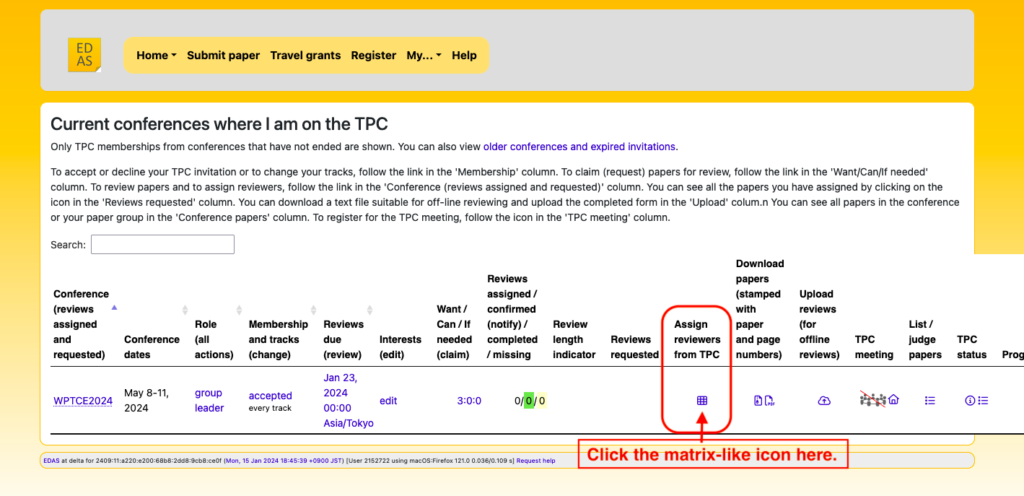(Updated on 13:00, January 26, 2024, Japan time)
Instructions for Reviewers
1. Accept or Decline
Click the URL link in the invitation email to accept/decline to be a TPC reviewer.
2. Selection of Topics
If you select “Accept,” then you will be taken to the next page for selecting the Technical interests/topics.
There are 25 topics for Regular Sessions, and 6 topics for Special Sessions, which are sorted into Paper Groups.
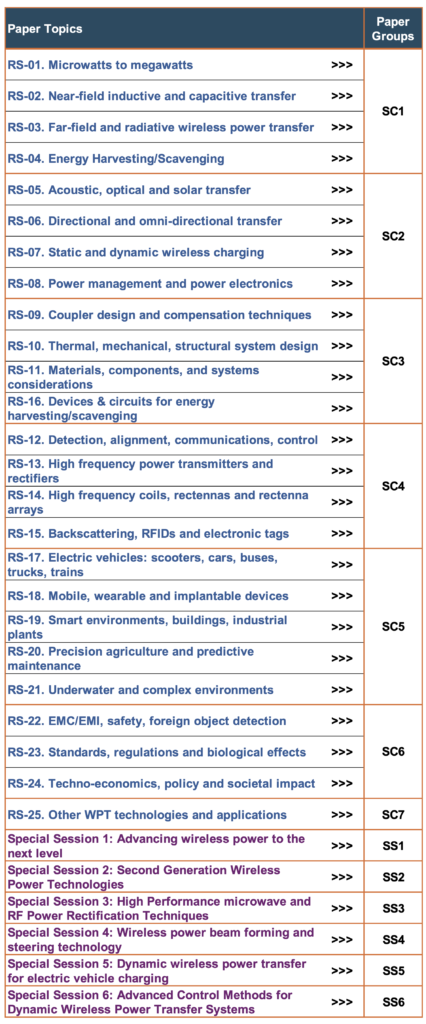
By default, all the topics for your area of interests are selected as “no interest or background.” Please select “want to review” for the papers of topics you wish to review for.
It would be helpful if you could make the decision (and selection) by 23:59 January 23, 2024 (Hawaii Time, or UTC+10).
3. Review Assignments by Group Leaders
The paper submission deadline is scheduled at 23:59 January 22, and each paper will be automatically sorted into specific Paper Groups (as shown in the table above). The Group Leaders of each Paper Group will start assigning their papers to reviewers on or after January 24, 2024. Please wait till the group leaders assign any of the papers to you as a reviewer.
4. Review Deadline
Please start reviewing the paper(s) after the group leader assigns them to you you receive an automatic message from EDAS that notifies you about the review assignments. The paper review deadline will be “February 5, 2024.”
5. Reviewers’ List
We would like the reviewers names listed and visible in the WPTCE2024 Proceedings, which will be distributed to the conference participants.
6. How to Review Papers (updated on Jan. 26)
1) Log in to EDAS.
2) Click “My… ” tab on the top of the page and select “My reviews” and you will see the list of papers assigned to you.
3) Select one paper and click the indication of “Regular Review”, and the new page will open, where you will see the detailed information of the paper.
4) Click “Accept review” button.
5) The window will go back to the list of the papers. You can download the PDF file of the manuscript by clicking the file icon.
6) You can input your review result into EDAS by clicking the indication of “Regular Review.”
Instructions for Group Leaders
1. Log in to EDAS.
We have added your EDAS account as our Group Leaders. Please log in using the EDAS account you had informed us.
2. Check the Paper List
Click “My… ” tab on the top of the page and select “My TPCs”, and you should be able to see the indication of “WPTCE2024”. Move your eyes to the right, and find “Assign reviewers from TPC” option, and click the matrix-like icon. Then you can see all the papers that have been sorted into your paper review group.
3. Checking Each Paper Info
You can see the details of each paper by clicking the EDAS Paper IDs.
At the bottom of the paper page, you can assign the paper to reviewers, but please do not start assigning any papers to any reviewer until we inform you. We will let you know when to start, but this will be after the paper submission deadline “January 22, 2024.”
Further details will be updated on this page soon.